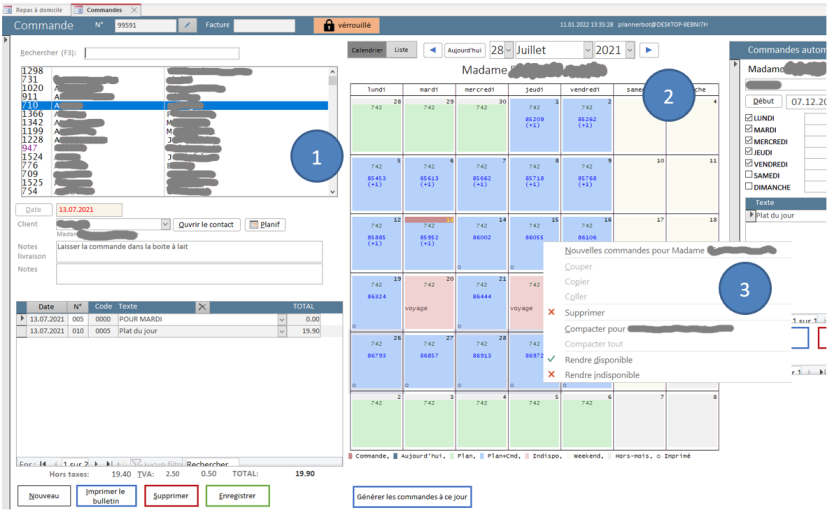GesRepas
GesRepas manages daily and recurring orders for at home delivered meals for schools and vulnerable persons.
A console is at the heart of the order system; it contains a monthly calendar that handles operations on a multiple selection, right-click menus, unavailabilities, delivery ticket status and planner indicators among other things.
Key points
There are actually two consoles on this Access Form, circled numbers 1 and 2.
- The multi-column listbox is a Consoul window (in virtual mode) that has the following key benefits:
- Faster, more responsive and memory efficient than a subform (depending on the number of records);
- Styleable colors, you see that one red record ?
- Mouse-wheel support.
- The calendar is a Consoul window, 100% text & VT100 escapes, including the underlying legend (!)
-
Multiple, discontinued, selection (26, 28 and 29 july are selected)
- Gray border (because the interior blue indicates that an order is present on that day, would be completely gray otherwise)
-
Customiseable calendar cells, it's a bit packed here but noticeably:
- Top of the cell can have its own color. Here we have for instance the 13th that has a color indicating that this is the day of the current order we're editing;
- Middle lines contain the order number(s) for the day; they're clickable like hyerlinks with a hand cursor displaying on hover;
- Bottom line (left corner) indicates that the delivery receipts for the day have been printed with an "o".
-
Multiple, discontinued, selection (26, 28 and 29 july are selected)
- Context menu that adapts its entry states according to the selection. Cut / Copy / Paste supported, from a single selected cell, the user can copy & paste to a multiple selection to quickly create new orders.
Last updated: May 13 2022.